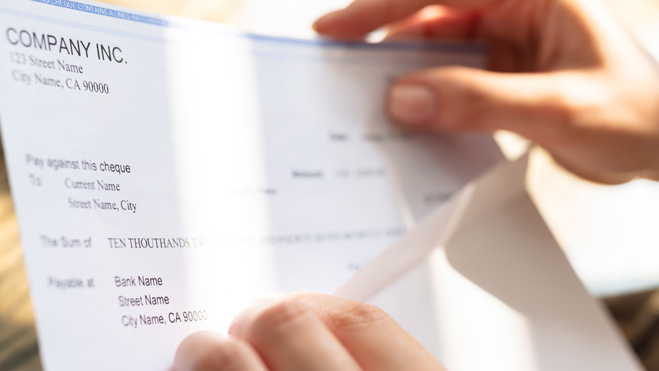Online Banking
Stay connected to your HCSB accounts from your computer or mobile device browser with Online Banking! Manage accounts 24/7, transfer funds, pay bills, schedule recurring payments and set up alerts. access e-statements and tax documents. With an Online Banking account you can:
- View balances and transaction history.
- Transfer funds across your HCSB accounts and external accounts.
- Set up bill payments using Bill Pay.
- View eStatements and tax documents.
Enroll in Online Banking today!
mobile app
Download the HCSB App from the app store on your mobile device. You can do most of the same functions as Online Banking right from your smartphone or tablet. With the app you can deposit checks remotely and securely, manage your debit card and chat with a customer service representative. Using our Mobile Banking app is:
- Free – download it from Google Play™ or Apple App Store™ for free (standard rates and fees may apply from your wireless carrier)
- Convenient – simply open the app and enter your login information to access your accounts
- Simple – easy-to-use interface makes it usable for customers of all ages
- Secure – our app uses the same industry-standard security as our Online Banking system.
- Download our app and start using Mobile Banking and Mobile Deposit today!
Mobile Deposit
Perfect for college students, truck drivers, farmers or anyone on the move! Mobile Deposit uses a simple, secure process:
- Tap to open the Mobile Banking App then tap the Deposit icon. Enter the amount of the check. Choose the account you want to deposit into.
- Snap a picture of the front of the check and tap Continue. Endorse the back of your check with your signature, For Mobile Deposit and Hardin County Savings Bank. Tap Continue.
- Submit and you're done! .
MANAGE DEBIT CARD
- Lock/unlock. Misplaced your card? Left it at the gas station? Open your app and lock it until you have recovered your card.
- Set spending limits and alerts.
- Set travel alerts.
- Block international activity.
- View and report fraudulent activity quickly.
DIGITAL WALLET
Add your HCSB debit or credit card to your smartphone's digital wallet for secure contactless payments.
- Tap your wallet icon on your phone.
- Tap the + sign.
- Tap Debit or Credit Card
- Snap a photo of your card and follow the prompts.
- Pay by tapping the card you want to pay with and holding it near the reader. Approve the amount with a double tap of your phone button and you're done!